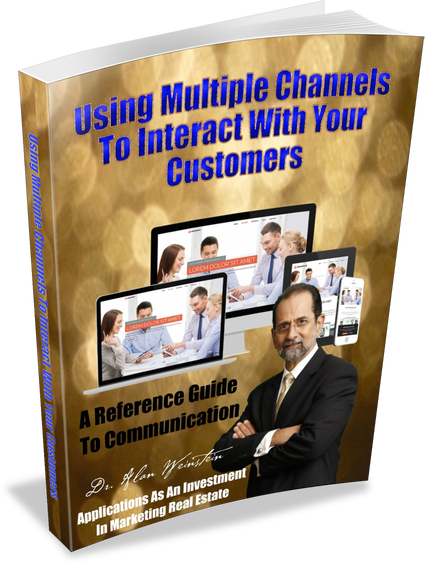Google Reviews equal more patients and clients. Watch the video above and we put the transcript below.
Hi, I’m Dr. Alan with my cohost, Dr. Randi. Today, we’re going to show you how to do a Google Hangout, how to get Google reviews. Here’s what you need to know. No person that you’re looking to become a customer, client, or patient of yours is ever coming to your business unless you have a lot of reviews on Google. Today, what we’re going to do is we’re going to show you step by step. This is actually what you’re going to do once you get that program. Dr. Randi, let’s show them exactly how to use our program to get to the next step.
As Dr. Alan said, we’re talking about the importance of getting Google reviews. Now, you’ll see here that this is a flowchart that you customize for your business. This one happens to be getting Google reviews from a browser; but in our program, you’re also going to see that we’ve made sure that available to you is getting Google reviews from a mobile application as well as getting Google reviews from a map app. That’s important to understand that there’s different ways that you get reviews.
Now for today, for the purposes of showing you how simple this is, what I’m going to do is I’m going to go through each one of these steps just as if you were giving this to a client, a customer, or a patient, and asking for their review. We’re going to have Dr. Alan show you, following the steps as I read them to him, how simple this is. Let’s go ahead and have Dr. Alan show you his screen, or I should say I need to show you Dr. Alan’s screen. We’re going to actually talk him through these very simple steps. Dr. Alan, are you ready?
I’m ready. Let’s go.
Okay. The first thing is that you’re going to instruct someone that they need to sign in to their Google account. I think you’ll see there that Dr. Alan has already that. Now, if someone …
Well, I’m signed in.
If someone didn’t have an account, we actually give you very simple two steps for them to follow, so no one is left out at this process. The next thing once you’re signed in is you’re going to hover over the “Home” button, and it’s going to give them a dropdown, and we tell them to just select the “Local” button from that, those options. The next thing that you’re going to do is you’re going to have them type in the name of your company, your business, your organization as well as the city and the state, and then you’re just going to have them click the “Search”.
Now, Dr. Randi, I’m putting in a restaurant in my local town just to show if they were type … That person was typing in their business, I’m just doing it with the restaurant that I go to so they’ll know, and then I’m just going to hit the “Search” button.
Yup, just for … This is just for example purposes. Obviously, they’re putting in your information.
Okay. There they are right there. I got them on my screen. I’ll scroll down. There it is. What’s next?
Okay. The next step is, you see the little pencil?
Yup.
You’re going to click on the pencil, and it’s going to give you the opportunity to rate the number of stars that they would like to rate your business as well as actually give you a written review.
Okay. Now, I’m going to publish it.
You’re going to go ahead and publish it, and it’s all done. That’s how simple getting Google reviews is with our program Google Plus Hangout in 10 minutes.
Today, we showed you how to do a Google Hangout, how to get Google reviews. It’s that simple.
About how to do a Google Hangout reference manual:
This Google+ hangout is a step by step how to do a Google Hangout course that references the Google+ in 10 Minutes manual e-book.
Google+ In 10 Minutes– includes certain useful but overlooked Google+ and Google Hangouts On Air tips that have the potential to significantly improve your how to do a Google Hangout experience and improve the user’s everyday experience of using Google+ and Google Hangouts On Air for work or pleasure.
The content included in this reference manual is the most up to date available at the time of it’s production. However, it is the nature of Google and all internet based platforms to continually make updates without notification. Our experience has been that this reference manual is comprehensive enough that any changes made by Google in Google+ and Google Hangouts On Air will be easy for the reader to adapt too as you learn how to do a Google Hangout.
This reference manual has been designed so that your learning experience is as simple as possible to effectively teach you how to do a Google Hangout and get you up and running in the shortest amount of time possible.
To learn more visit: http://www.yourcontentbank.com/public…
Now, let’s get to work!